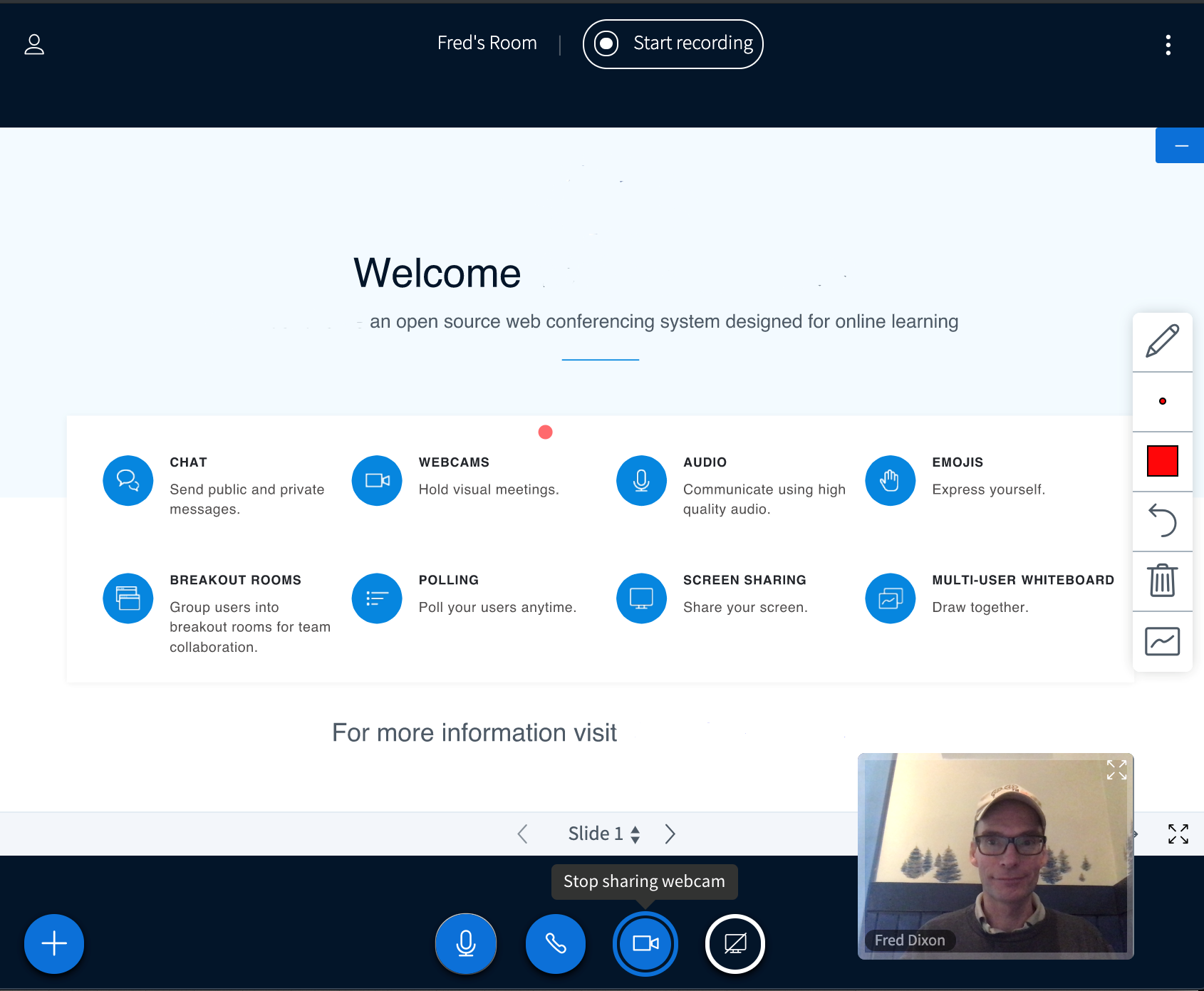Room
Presentations and Learning Made Easy!
It supports real-time sharing and recording of audio, video, slides (with whiteboard controls), chat, and screen sharing – the features which make it perfect for online classes trainings, lectures, presentations and knowledge transfer sessions. Instructors can engage remote students with polling, emojis, multi-user whiteboard, and breakout rooms. Presenters can record and playback content for later sharing with others.
Virtual classroom is all you need
- HD audio/video conferencing with chat, whiteboard, poll and screen share
- Runs in browser. Nothing extra needed!
- Livestream your classes to YouTube or Facebook or download MP4 videos
- Load balancers with multiple servers to teach 1000s of students simultaneously
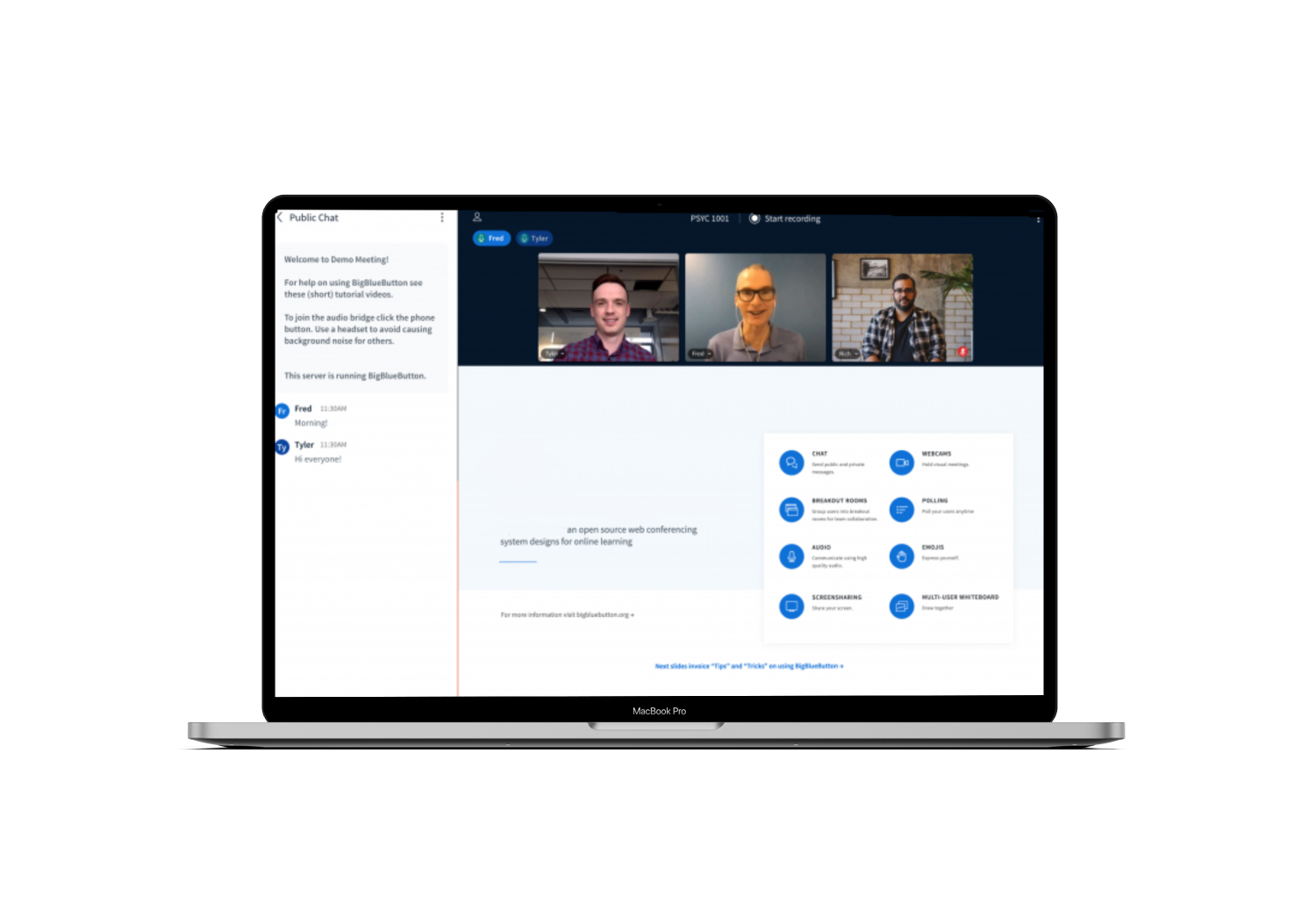

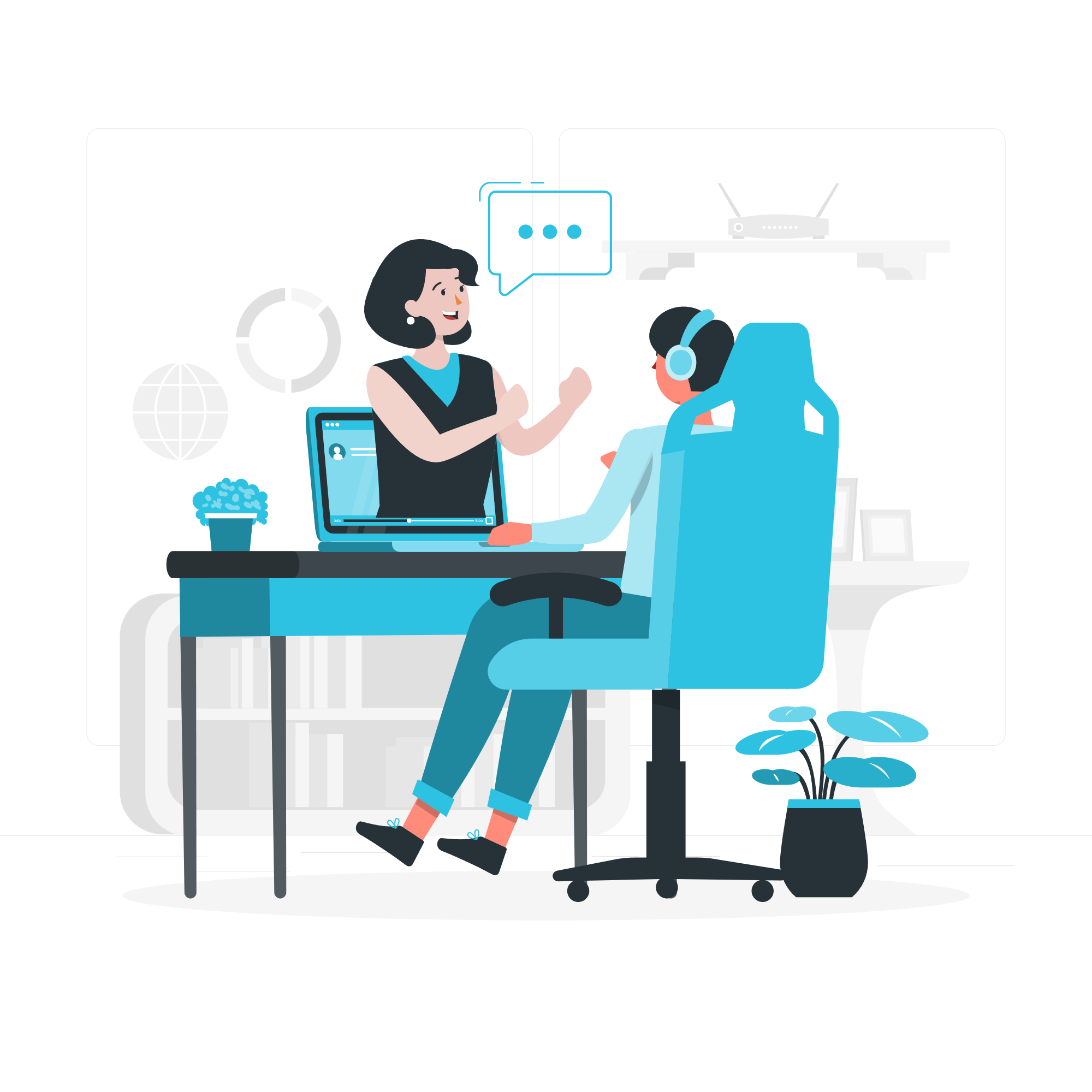

All the core features you would expect from a web conferencing system including real-time sharing of audio, video, presentation, and screen – along with collaboration tools such as chat (public and private), whiteboard, shared notes, polling, and breakout rooms. can record your sessions for later playback.
As a Synchronous Learning Tool, it has deep integrations with all the major learning management systems (LMS).
To join a session, just click a link that opens up in your laptop or mobile browser. No plug-ins to download and no software to install. It offers high-quality audio, video, and screen sharing using the browser’s built-in support for web real-time communication (WebRTC) libraries.
Allows users to recall (e.g., answering a poll), demonstrate (e.g., mufti-user whiteboard), apply (e.g., breakout rooms), or ask questions (e.g., public chat) about the material the instructor is trying to teach.
Student Overview
Show how the tools work and how to take advantage of the learning environment to meet and exceed your educational goals.
Breakout Rooms
Organize students into breakout rooms to spur collaboration while learning. The educator, can label breakout rooms, increase or decrease room time.
Instructor Overview
This quick introduction will show you how we improves online learning and create a more cohesive online classroom experience for students.
Polls
Using polls is a great way to get student feedback or to verify your classroom’s understanding of the material. Anonymous polls are also included.
Layout Manager
Whether you’re presenting or having a class discussion, this allows you to customize the classroom’s layout to focus on either speakers or content.
Multi-user Whiteboard
The Multi-user Whiteboard allows students to simultaneously draw and write, and engage with each other just like in the real classroom.
Documents Upload
Easy presentation upload with the support for PDF, text, images and Microsoft PowerPoint, Word, and Excel documents.
Screen Share
Easy, intuitive screen sharing that keep students engaged!
Emojis
Student feedback through the use of Emojis.
Chat
Public and private chat!
Video Options
Low, medium, and high-resolution video options that serve all levels of WIFI bandwidth so connect from anywhere.
Breakout Rooms
Breakout rooms to get students engaged in collaborative learning.
Multi-User Whiteboard
Multi-user whiteboard for student engagement.
Polling
Quick And Easy Polling That Encourage More Student Engagement.
Video Share
Share video links within the main presentation area and playback is controlled by the instructor so everyone can contribute.
Whiteboard
Whiteboard annotation of slides for highlighting content.
Hand Rise
A hand-raising feature so there will be no overlapping.
Shared Notes
Shared notes for easier group collaboration.
Accessibility
Accessibility is the key to better online engagement experiences for all users & we continually evolving our user experience (UX) to comply with international accessibility standards.
LMS Integrators
As a synchronous learning tool, our virtual classroom software is natively integrated within several LMS platforms, and available as a plugin for others.
Blog
Get the latest news and updates easily with the Blog!
Built for classrooms,
not boardrooms
Virtual classroom software that has been designed around the real-world needs of teachers, students, and schools. Unlike many corporate web conferencing tools, use the special features for interacting such as shared notes, whiteboard, polling (also anonymous polls).