Operations
Management and Workflows Made Easy!
Operations is an incredible Service Management solution that helps you plan and manage business changes in an easy way, solve problems efficiently, automate your business processes and gain control over your infrastructure. If you are looking for a solution to standardize your processes, cut costs and optimize your staff productivity, Operations can help!
Management and workflows made easy!
- Interactive and self explanatory Forms for recurring workflows and external customer interface
- Set up approvals, internal requests, material requisitions, task assignments to individuals or teams and HR management
- Real-time updates for tasks and tickets tracking
- Comprehensive Assets tracking with cost and inventory management
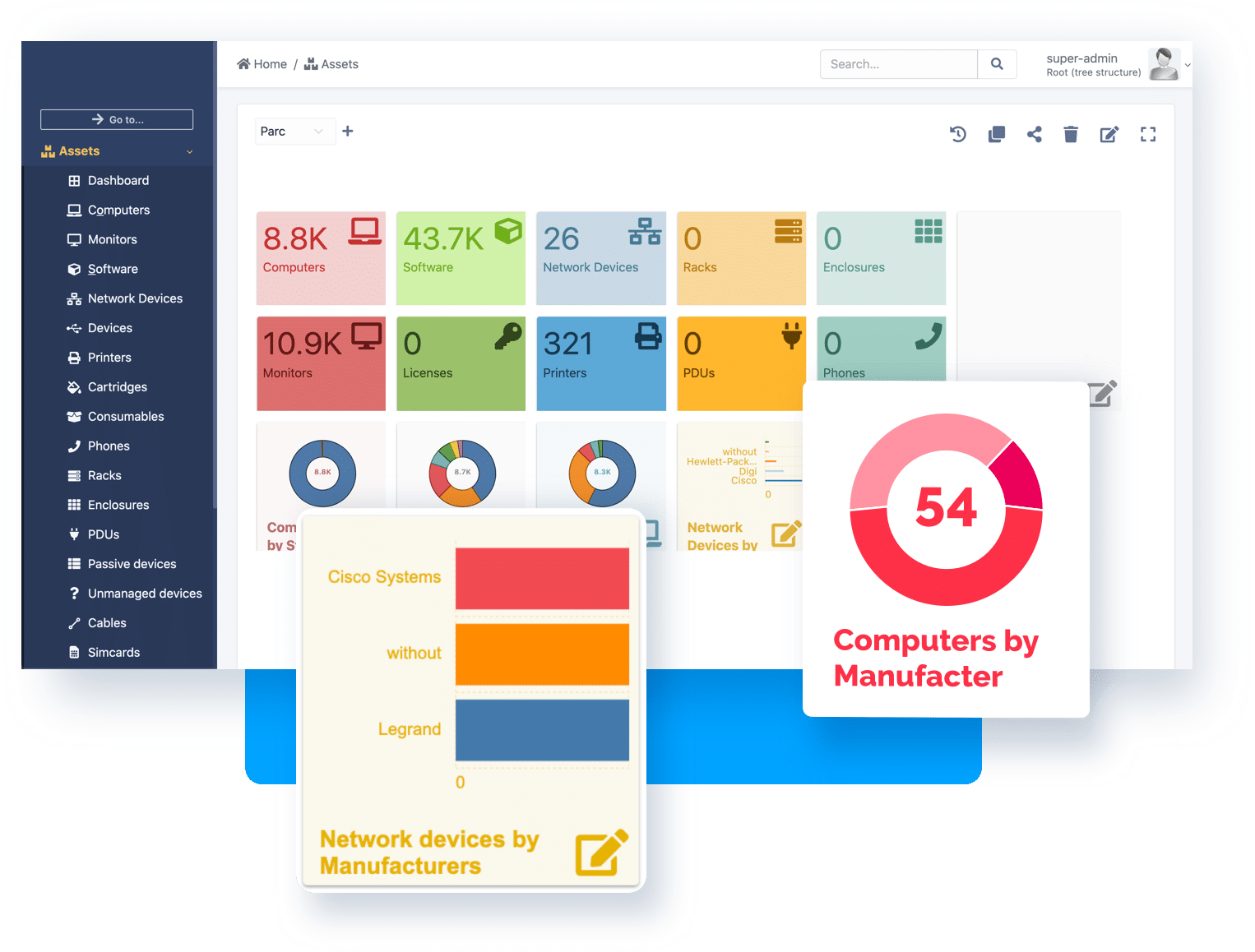


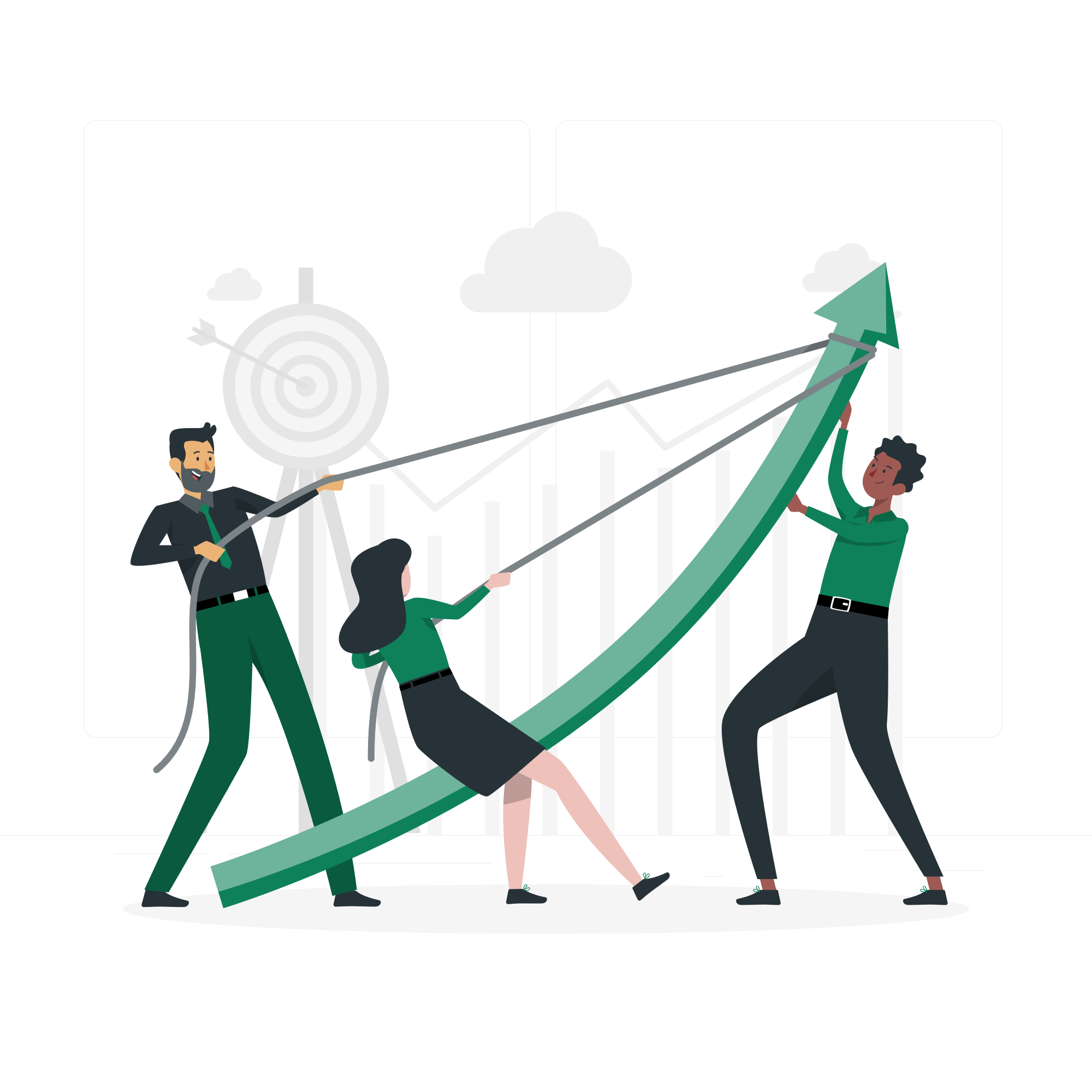
Reengineering business processes and operational procedures is a key activity for implementing change in your organization. Choose processes based on best practices and take advantage of canadatel.net experience to take action.
Manage incidents/requests, create forms, define SLAs, work flows and deliver the best experience to all stake holders. This is will also enable you to set and monitor performance cycles.
Manage hardware, software and data centers. Link Asset inventory to Helpdesk and get 360° control of your business infrastructure.
Track your expenses, contracts and suppliers, create new inventory objects, manage user database and make reports.
Statistics
With this feature you can display statistics about the tickets, satisfaction surveys, average time, average actual duration of treatment, asset components, number of tickets allocated to each item and much more!
Tickets
Operations allows users to select between Incident or Request while creating the ticket. Each category can be assigned to specific group of users/profiles or person in charge.
Problems
Operations allows you to inform, assign & plan actions/decisions. This feature empowers you with concepts like: claimers, status, observers, assignment, urgency, impact, priority, category.
Recurrent tickets
You can now automate the opening of tickets for recurring tasks. Example: open a ticket every Friday morning to make a tape backup at a specified time.
Changes
Operations' Planning feature enables you to keep track of the employee tasks, check the status of projects and have a comprehensive overview of the whole company activity.
Forms
You can now create custom forms for your employees and the customers to meet specific needs and use cases. These forms can be accessed over the web, and can be programmed to submit a ticket or a change with the required information..
Licenses
Operations enables you to manage your software licenses deployed on your hardware assets. The License object is linked to Software object in inventory.
Contracts
You can now materialize contracts related to Assets and Tickets in Operations. You can use: Period; Billing period; Type of renewal; Hours of intervention within the framework of support contract and much more!
Orders
Manage your orders with Operations: insert products, track bills, link orders and related objects to the Inventory or Assistance.
Budgets
This feature enables you to implement your fleet budget, which can be defined by: Type; Value; Period; Place.
Appliances
Operations enables you to create appliances based on various inventory items. Enjoy direct management from items. Moreover, integration with Helpdesk is now available.
Documents
Operations enables you to manage documents from within the application. You can: Add files; View files; Attach them to various elements from a specific asset to a broader concept like a Problem.
Domains
Track and renew on time your web domains before they expire. Operations enables you to manage domains: financial and administrative information, warranty, link them to tickets, problems and changes.
Phone Lines
Operations enables you to define all of your phone lines which can then: be assigned to user, place or group. or be linked to a budget or a contract.
Suppliers
Operations enables you to integrate the list of your suppliers. Each supplier can then be linked to other objects, e.g., Tickets; Contracts; Problems and Changes.
Clusters
Operations make it possible to manage your clusters by indicating the constituting elements of a cluster, define and track impact / dependencies, materials, tickets, contracts and much more!
Certificates
Operations enables the integration of your Certificates. You can now save and track: DNS; Expiration date; Type; Certificate data (crt / csr / ca).
Devices
Record, monitor and track your Devices: general characteristics of the peripheral (the manufacturer, the model, the type, the serial number); device management (the technical manager, status, the place where it is located); users of the device (known or otherwise in Operations, groups of users).
Computers
Manage and inventory computers effectively. Available information fields: operating system (name, version, service pack), product ID, serial number, the general characteristics (type, manufacturer, model, serial number), information management (technician in charge, status, location) and users of the position (known or otherwise in Operations).
Monitors
Manage and inventory monitors. Available information fields: monitor management (the technical manager, his status, the place where he is located); general characteristics of the station (the manufacturer, the model, the type, the serial number); users of the station; specifications.
Printers
Access the following info: general characteristics of the printer (the manufacturer, the model, the type, the serial number); management of the printer (the technical manager, his status, the place where it is located); users of the printer (known or otherwise in Operations, group of users), its specifications (the initial page counter, the types of ports).
Network Devices
Network hardware represents the hardware that manages, transmits and routes the traffic between other hardware components (e.g., computers, printers & IP phones). Network devices can be a switch, an ethernet hub, a router, a firewall or a wireless access point
(Wi-Fi).
Software
Operations enables the management of software, their versions as well as corresponding licenses (which may or may not be associated with versions).
Managing your services
just became easier!
Track your expenses, contracts and suppliers, create new inventory objects, manage user database and make reports, incidents/requests, create forms, define SLAs, deliver the best experience to your customers.
